Auto Refresher Tool for Chrome Web Browser
Written By Lingkar Dunia on Wednesday, November 17, 2010 | 2:07 AM
If you are fed up with your browser hanging problem or slow connection and you continuously press F5 to refresh your web page to load it fast. Now your problem is getting solved by Google Chrome auto refresher tool. Now you can use this tool to refresh your browser without any hesitation of pressing F5 or clicking your mouse continuously.
A click on the Start button initiates the process, and the extension will from that moment on refresh the page in the given interval. It will continue to do so even if the tab becomes inactive. Users can switch to other tabs to continue their web browsing session without having to worry about refreshing the selected tab manually.
This would go on for as long as the browser is not closed. Auto Refresher Plus comes with an automatic stop definition that users can add. They can add content to the configuration of the auto refresh. If the extension detects the content on the page it will stop the auto refreshing. This does however mean that users need to know the contents that appear on the website that are not already displayed currently. It would have been nice if the extension could detect changes automatically to stop the refresh.
Auto Refresh Plus for Google Chrome is a handy extension for users who make use of the F5 key regularly to refresh a web page.
Subscribe to:
Post Comments (Atom)

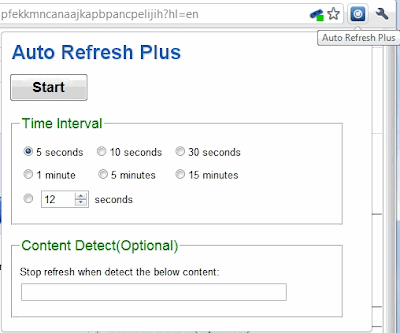








0 comments:
Post a Comment